📓 1.2.4.1 Understanding Web APIs: Event Handling
Let's continue to learn how to navigate Mozilla Developer Network (MDN) documentation and where to find more information about the Web APIs we learn about in this section. In this lesson, we'll learn about where to find more information about event handling and the Web API interfaces (object types) that contain the functionality for event handling.
We won't cover all the relevant object types for events — there's just too many out there! In this lesson we'll focus on just 3 topics:
- The
Eventobject. - Object types that inherit from the
EventObject. - The
EventTargetobject.
Finally, note that we'll review this information in future lessons. So if anything is not "clicking" now, there will be a chance to understand this information again.
The Event Object
Quite simply, the Event object represents an event that takes place in the DOM, like a form submission, scroll on a webpage, or click of a button. The Event object type is a generic object type, and there are many other object types that inherit functionality from Event. This means that the Event object contains functionality that's common to all events.
We're familiar with one method from the Event object:
event.preventDefault();
Where event is an actual object — a variable that contains the data about the actual event that just happened. We only use event.preventDefault(); to prevent the default action of a form submission event, which is to refresh the page. If you want a review about the event variable and event.preventDefault(); visit the lesson Forms, Hiding and Showing Elements, and the Event Object.
The Event object type contains other helpful properties that can give us more information about the event that just occurred. Another commonly used property of the Event object is the target property, which returns the element on which the event occurred. We use it like this:
event.target
So if the event we're dealing with is a form submission, event.target would return the <form> HTML element.
To explore other properties and methods from the Event object, visit its documentation on MDN:
Object Types that Inherit Functionality from Event
As noted above, there are many object types that inherit from the Event object type. For example, when a form submission event happens, this event is represented by an object type called SubmitEvent. Take a look at the following image of the homepage of the SubmitEvent:
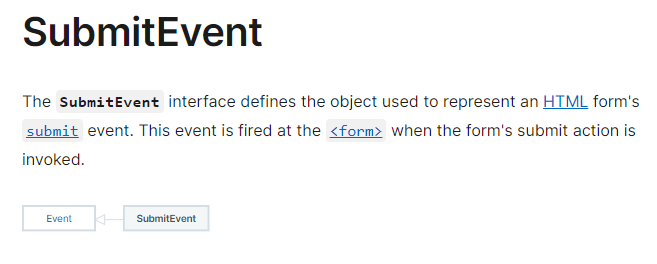
The diagram in the above image communicates the chain of inheritance: SubmitEvent inherits from Event. This is just another example of two Web API interfaces that share functionality through inheritance. Many Web APIs do this and it's something to keep in mind as you use documentation online. If you want a more in depth review of inheritance, visit this lesson.
As far as exploring the various object types that represent specific events, like SubmitEvent, there's two good resources out there:
- MDN's documentation on events, where (most) events are listed by type and by its association with other interfaces.
- A section of the MDN docs on the
Eventobjects that list object types that inherit fromEvent.
The EventTarget Object
The last object type we'll learn about is the EventTarget object. EventTarget represents any object in our web browser that can be the target of an event. That includes window, document, any element within the DOM, and more! All of these objects have access to the functionality within the EventTarget object type because they inherit this functionality.
More specifically, EventTarget contains all of the methods that are used to set up event listeners. In total EventTarget has three methods, two of which we'll work with:
EventTarget.addEventListener()which registers an event handler on the target of the event.EventTarget.removeEventListener()which removes an event listener from the target of the event.EventTarget.dispatchEvent()which triggers an event to happen on the target of the event. We won't use this method in the program.
Each method has its own reference page that describes more information about use cases, syntax, and special considerations. To explore more about the EventTarget object, visit the MDN documentation:
More to Explore on MDN!
There are other benefits of using event listeners that are beyond the scope of what we're learning in this section. Optionally, visit the docs on the addEventListener() method if you want to take a deep dive to learn more.
The addEventListener() and removeEventListener() methods also have additional and optional parameters that you can explore in the docs. Some have to do with event bubbling and capturing, which we have not covered yet, so as always, don't worry about understanding everything in the reference.