📓 2.1.1.3 Looping Through Objects and Prototypal Inheritance
In order to display all of the contacts in our application, we're going to need to loop through our address book's contacts. However, since our contacts are all stored in an object, we have to do this differently than we would with looping through an array.
In this lesson, we'll learn exactly how to do that. Then, in the next lesson, we'll apply what we've learned here to actually loop through our contacts.
In the process of learning about looping through object properties, we'll also do a deeper dive into prototypal inheritance — though not too deep!
Looping Through Objects with Object.keys()
Let's say we have an object that stores information about the mathematician Ada Lovelace in our address book application. (Don't add any of the following code to the address book application — we are just using this as an example.) We want to take this information and convert it all into a single string which we'll display on our website.
Let's take a look at our object:
let mathematician = {
firstName: "Ada",
lastName: "Lovelace",
profession: "Mathematician",
funFact: "Daughter of Lord Byron",
countryOfBirth: "England",
yearOfBirth: 1815,
yearOfDeath: 1852
}
We could just display each property individually (such as by doing mathematician.firstName) but that becomes less and less feasible the more properties our objects have — and results in more and more work.
So let's turn it into one long string instead. In Address Book: Finding and Deleting Contacts, we learned about Object.keys(), a method that returns an array of all the keys in an object. We can take advantage of this method to grab the keys in an array and then loop over them:
> const adaKeys = Object.keys(mathematician);
> let adaString = "";
> adaKeys.forEach(function(key) {
adaString = adaString.concat(key + ": " + mathematician[key] + "\n");
});
This isn't too bad — we create a constant called adaKeys that holds an array of the mathematician object's keys. Next we initialize an empty string called adaString.
Finally, we loop over our array of keys. For each key, we use String.prototype.concat() to add a stringified key and value along with a new line after each key-value pair.
If we print the values of adaString to the DevTools console, we get the following string:
> adaString;
'firstName: Ada\nlastName: Lovelace\nprofession: Mathematician\nfunFact: Daughter of Lord Byron\ncountryOfBirth: England\nyearOfBirth: 1815\nyearOfDeath: 1852\n'
Something is wrong! I don't see any new lines, only the symbol \n that represents a new line. Well, in order to have the new line symbols be evaluated as new lines, we need them to be processed through a console.log() in the DevTools or our HTML.
If we log adaString to the DevTools console, we get the following string:
> console.log(adaString);
firstName: Ada
lastName: Lovelace
profession: Mathematician
funFact: Daughter of Lord Byron
countryOfBirth: England
yearOfBirth: 1815
yearOfDeath: 1852
That looks better! And while this output may look the same as our object, we now have a string. This could be helpful if we wanted to append many different objects to the DOM, especially if they have different keys. There's no need to specify each key in our code.
You might be thinking that the keys above don't look very pretty — they are formatted like JavaScript variables, not syntactically correct English. Well, our loop could also format the keys, automatically capitalizing the first letter and then using a regular expression to identify capital letters and then add separators so there is a space between each word. Only a little bit of code would be necessary to "prettify" this string so we could easily append entire objects to the DOM. We won't demonstrate how to do this in this lesson — after all, it has nothing to do with looping — but you may want to experiment with this in your own code!
In general, using Object.keys() is a very effective way to loop over properties in JavaScript. In fact, it's generally the best way to do so — and it's exactly what we'll do in the next lesson.
Looping through Objects with for...in
Now let's take a look at some syntactic sugar that JavaScript provides for looping through objects: the for...in loop. Caution: There is an important use case where we won't want to use for...in, which we will cover in a moment. Using Object.keys() will generally be better! Going over this gotcha will give us further insights into prototypal inheritance.
Here's an example of a for...in loop:
> let adaString = "";
> for (const key in mathematician) {
adaString = adaString.concat(key + ": " + mathematician[key] + "\n");
}
> console.log(adaString);
firstName: Ada
lastName: Lovelace
profession: Mathematician
funFact: Daughter of Lord Byron
countryOfBirth: England
yearOfBirth: 1815
yearOfDeath: 1852
The only thing we had to change here is the following syntax: for (const key in mathematician). The code inside the curly brackets { } remains the same, and so does the output when we log the value of adaString.
As we can see, this is a special kind of for loop. We first specify a variable name — here we call it key but we could call it property or something else. Then, we specify the object we are iterating over, which is mathematician. In pseudocode, the syntax of the for...in loop looks like so:
for (const property in object) {
// execute code for each property in the object
}
This all seems great, right? Well, now for the gotcha — and it's a big one. Let's see what happens if we use for...in with a contact created using our Contact prototype. First, add this code to your DevTools console:
> function Contact(firstName, lastName, phoneNumber) {
this.firstName = firstName;
this.lastName = lastName;
this.phoneNumber = phoneNumber;
}
> Contact.prototype.fullName = function() {
return this.firstName + " " + this.lastName;
};
> let newContact = new Contact("Ada", "Lovelace", "111-111-1111");
Now try looping over the contact object, looking at each key:
> for (const key in newContact) {
console.log(newContact[key]);
}
Ada
Lovelace
111-111-1111
ƒ () {
return this.firstName + " " + this.lastName;
}
And what do we get? Well, the first three values make sense — but why is the following listed as a property?
ƒ () {
return this.firstName + " " + this.lastName;
}
This is a method that's listed in our Contact object! The Contact.prototype.fullName() method to be precise. Now is a good time to review prototypes and prototypal inheritance, along with exploring more about for...in loops.
A Review of Prototypes
Let's take a closer look at the newContact object in the console:
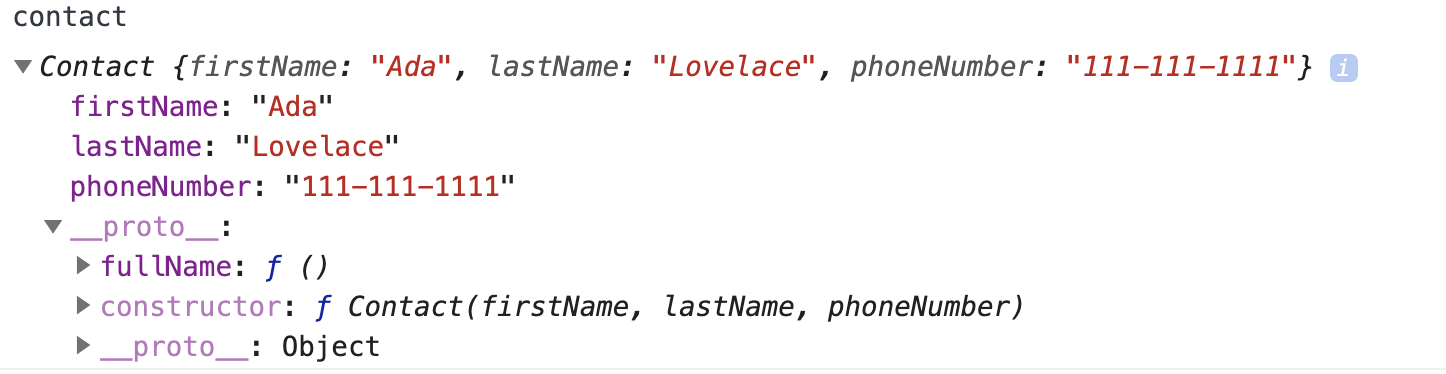
In the above image, we see that in addition to the three properties we created, Contact also has a __proto__ property. If you are following along now in your DevTools console, note that this property may also be labeled as [[Prototype]] instead of __proto__. As we learned in a previous lesson, if we want to access an object's prototype, we do so by accessing the __proto__ property like so:
> newContact.__proto__;
fullName: ƒ ()
constructor: ƒ Contact(firstName, lastName, phoneNumber)
[[Prototype]]: Object
Both fullName and constructor are properties of this __proto__ object. This is how our humble newContact object uses prototypal inheritance to get access to the Contact constructor and the Contact.prototype.fullName() method.
In turn, we can see that __proto__ also has a __proto__ property, which contains the functionality of basic objects in JavaScript. In a previous lesson, we learned that this chain of __proto__ objects makes prototypal inheritance possible in JavaScript. Let's review it now. Say we call this method on our newContact object:
> newContact.fullName();
"Ada Lovelace"
When we call newContact.fullName(), JavaScript will first look at our newContact object to see if that method is attached to it. If it's not, it will look in the __proto__ property to see if the method is there. If it isn't, it will look at that __proto__'s __proto__ — until it finds the method.
And if it doesn't find the method, it will return Uncaught TypeError: [functionName] is not a function — where [functionName] is the name of the function it couldn't find.
Well, this is the problem with for...in — it doesn't just iterate over properties of an object — it iterates over all the enumerable properties of the object as well as enumerable properties in the prototype chain. (Enumerable just means that the property has an internal enumerable flag set to true.)
In the case of our newContact object, that means for...in also enumerates over the properties of the Contact object type — specifically Contact.prototype.fullName(), which we do not want!
This is actually a pretty annoying behavior — and it's too bad that for...in loops do this.
We can fix the issue by doing the following:
> let newContact = new Contact("Ada", "Lovelace", "111-111-1111");
> for (const key in newContact) {
if (newContact.hasOwnProperty(key)) {
console.log(newContact[key]);
}
}
Ada
Lovelace
111-111-1111
The Object.prototype.hasOwnProperty() method returns a boolean. If a property belongs directly to an object (as firstName belongs to our newContact object), it will return true. If the property doesn't belong to the object (as is the case of Contact.prototype.fullName(), which belongs to the Contact object type), it will return false.
By the way, notice that the method Object.prototype.hasOwnProperty() belongs to the Object type and not Contact, or newContact for that matter. We can call Object.prototype.hasOwnProperty() on newContact, because newContact has access to this method through prototypal inheritance.
For every object in JavaScript, the Object type ends the chain of prototypes. This means that every object in JavaScript inherits functionality from the Object type through prototypal inheritance. In order for newContact to access Object.prototype.hasOwnProperty(), it has to go to its own __proto__ property, and then to the __proto__'s __proto__ property. The following image shows this, highlighting which properties are returned from which object:
- The orange box highlights the properties belonging to
newContact;. - The green box highlights the properties belonging to
Contact, accessed throughnewContact.__proto__;. - The blue box highlights the properties belonging to
Object, accessed throughnewContact.__proto__.__proto__;. - The red underline highlights the
Object.prototype.hasOwnProperty()method.
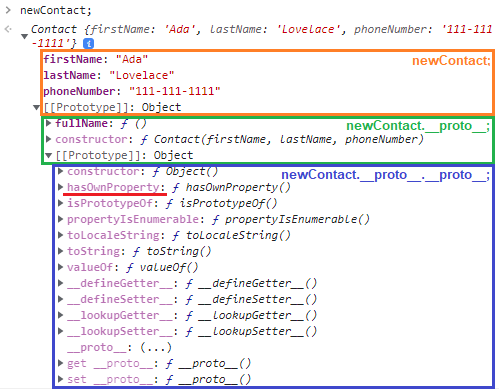
Well, so much for the syntactic sugar of a for...in loop. While we can verify that properties actually belong to objects, it's probably just better to iterate using Object.keys() instead. In fact, the Mozilla documentation mostly recommends for...in loops for debugging. Check out the documentation on for...in for more information.
However, this dive into for...in hopefully provides a good reminder about how prototypal inheritance works. If you are feeling especially brave, you might even want to read more about Inheritance and the prototype chain. At this point, it's enough to have a very basic understanding of how JavaScript objects inherit from other objects.
In this lesson, we've learned a few ways to iterate over properties in an object. We've also reviewed how prototypal inheritance works, a key and often very confusing topic for developers. In the next lesson, we'll use what we've learned to actually loop through the contacts in our address book application.